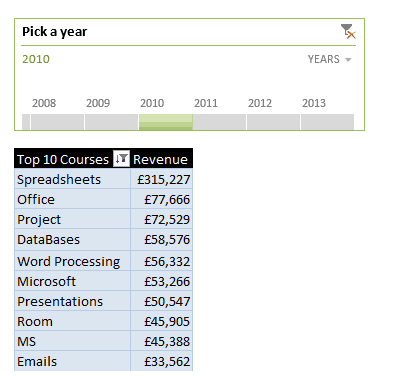Assumptions, Guesses and Pivot Tables: From Data to Discovery
How well do you know your business? Do you know how well you’re doing? What your costs are? How happy your customers are? How happy your staff are?
Hi, we are Happy
We are leading a movement to create happy, empowered and productive workplaces.
How can we help you and your people to find joy in at least 80% of your work?

Most of us will say “YES” to most or all of those questions, if for no other reason than we’d be embarrassed to admit otherwise. We also have lots of data which should have informed our claimed understanding, but how many of our assumptions and beliefs about our performance have been challenged, dismissed or reinforced by looking at our data?
Probably, and here I’m making an assumption, very few.
This could be for many reasons. Data is boring and, at first glance, impenetrable. We often have no idea at all why we have the data we have, often data is amassed as some sort of corporate comfort blanket, collected with the utmost diligence and never used.
We know that all this data could help us understand our business better – but data is just, well, data really.
This is where Microsoft Excel comes in. After a bit of sorting there, an auto filter here, we start seeing little glimpses into the potential our data promises.
These odd little nuggets of information may well be useful but they’re not pretty or easy to share. So, we may start playing with some formulas – SUMIF(S), COUNTIF(S), and AVERAGE. All very fine formulas that have served us all well, but once again, can be a little labour intensive.
What we really need is some way of turning our Data into Information. I remember vividly the moment I understood the difference – Data is just data, it tells you very little if anything at all. It only becomes information when it’s distilled into small chunks that tell you something you didn’t know (or confirms something you only guessed).
And here is where I finally introduce the Pivot Table.
The Pivot Table is an amazingly sophisticated feature of Excel, which, once mastered, can transform massive amounts of data into meaningful information. This doesn’t mean your assumptions and guesses are worthless; they are the starting point. We often start using Pivot Tables and Pivot Charts to test these assumptions and it’s often pleasing to find how our close our instincts can be to reality.
Pivot Tables and Pivot Charts gives us the facility to quiz our data in many different ways, and to place those summaries right next to each other. It allows you to transform that data with a few simple clicks – and it can become quite intoxicating to realise what control you can finally take of all this data!
But rather than be proved right, how much more exciting is it to be proved wrong? The biggest thrill I’ve had discovering Pivot Tables was when a simple Pivot Table proved that something I believed to be a “fact” about a course we ran was completely wrong. That was fantastic! This data, honed down to useful information, had told me something that completely changed my understanding of a part of our business that I was meant to be the expert in!
So why is being wrong so right? Often, you might be delving into this data because your organisation wants to make more, spend less, be quicker, be bigger – so finding out where you’re wrong is a great place to start. Challenge those assumptions, find the hidden stories and then share them with the rest of your organisation with some wonderfully informative Pivot Tables, Pivot Charts, and Dashboards.
Related blogs
- How to Create a Pivot Table in Excel — Watch this helpful video to learn how to create a pivot table with your data.
- How to Group Dates Together in a Pivot Table in Excel — Make sense of complex data by grouping dates together on your Pivot Table.
- More Pivot Perfection — Learn how to get your Pivot Table to put your filtered data on different sheets.
Why not sign up to our newsletter?
Sign up to our monthly newsletter, full of tips, tricks and news to help you to be happier and more productive at work.
Learn More Excel Tips in Our Interactive Training Courses
With our Excel training courses, you can learn in the way that suits you best - whether that's face-to-face in the classroom or online via Zoom. Both methods are live and interactive, with trainers who will engage you with questions, activities and examples.
Our Introduction to Excel course covers all you need to get started with Excel, including creating a simple spreadsheet with basic formulas, working with long lists of data, and data visualisation (conditional formatting and creating charts). Find out more here.
Our Excel for Intermediate Users course covers more time-saving techniques, such as Conditional Formatting, range names and more advanced formulas such as Average, Min/Max and Count IF. You'll also learn how to create a basic Pivot Table to summarise large sets of data quickly. Find out more here.
We can also create custom courses for you if needed for private groups, including training whole teams and organisations. Just get in touch to discuss your requirements.
Why learn online with Happy?
- Interactive and engaging - just like our classroom sessions
- Bitesize or full-day sessions - fit around your schedule
- Learn from home - all you need is a quiet place to call from and an internet connection
- IT Helpline - 2 years of free support after your course
- No quibble money-back guarantee

Darren Andrews
Darren is one of Happy's Senior Trainers, able to train almost every IT course on our course programme. He worked for Happy for 12 years and has been an Associate Trainer since 2018.