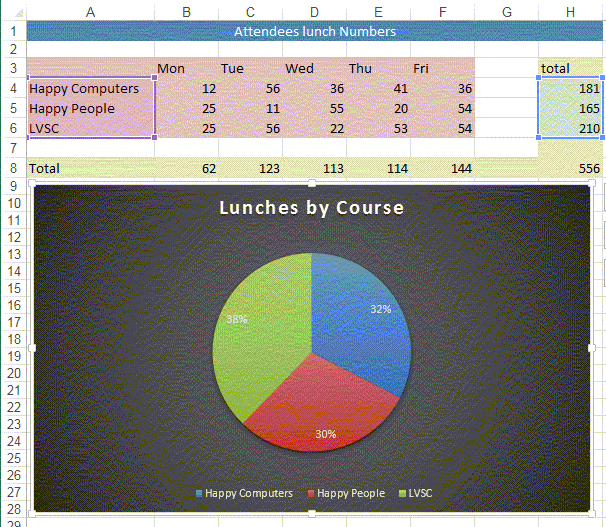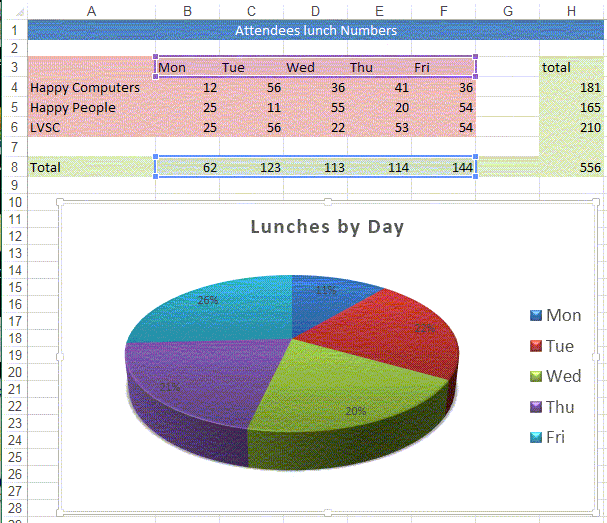Excel Hints & Tips - Florence Nightingale & Excel
What on earth has Florence Nightingale got to do with Excel?
Florence Nightingale famously created a polar area diagram (a type of pie chart) in 1858 to show the cause of death in British military hospitals in the Crimean War. This highlighted the extent of preventable deaths (such as from typhus and cholera). The result was that the British government took action and commissioned Isambard Kingdom Brunel to design a new civilian hospital – reducing the death rate to just 1/10th of what it was before.
This important use of data visualisation shows how powerful charts (and especially pie charts) can be.
Hi, we are Happy
We are leading a movement to create happy, empowered and productive workplaces.
How can we help you and your people to find joy in at least 80% of your work?
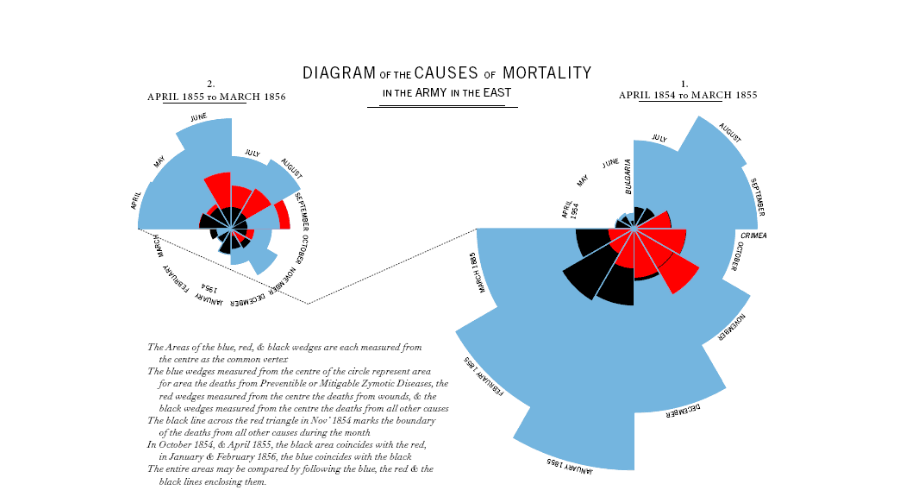
But when should you use a pie chart?
Whether you are trying to fight for an important cause like Florence Nightingale, show where your website traffic comes from or just want to show your sales over the last year, pie charts can be really effective – big, bold and simple. But they can also be muddled, messy and confusing. What makes the difference is the data you are trying to chart. Not all data is suitable for all chart types and Pies are particularly vulnerable to having the wrong data used.
If we consider the table of data below that we have three rows of data organised into five columns. This data will not make a good pie chart!
If you try you might end up with a doughnut chart a bit like the one below… urgh!
Pie charts are better suited to one data series (a row or column of data), where you want to show in what proportions the data is divided.
Totals, or the rows or columns, give data that will be more appropriate to a good old Pie chart!
Excel can even add percentages!
Don’t forget, all of our IT training courses include two years of free access to our IT Helpline. The IT Helpline is staffed by our IT trainers, with support available by phone and email. You can contact our team as many times as you like about the material covered on your course.
Related Blogs
- Save Time in Excel with Autofill - Learn how to use the useful tool Autofill. Nicky explains how in the two minute video.
- How Microsoft Excel Can Increase Your Productivity - Billy talks about some of the reasons why Microsoft Excel is so indispensable to productive workplaces in this blog.
- How to Create a Pivot Table in Excel - Pivot tables are the perfect way to sort and analyse data in Excel. This two minute video takes you through the process of how to do so.
- Calculations on a Filtered List in Excel - Darren talks through the process of how to create a dropdown filter in your Excel spreadsheets.
Why not sign up to our newsletter?
Sign up to our monthly newsletter, full of tips, tricks and news to help you to be happier and more productive at work.
Improve your productivity in Excel with happy
Happy has high-quality, learner-focused Excel training courses for all skill levels, designed to improve your confidence and productivity and our online learning programme is just as interactive as our classroom sessions.
Here are our most popular options:
- If you are new to Excel, take a look at our Introduction to Excel course. Our next public dates are 21st October, held online, and in the classroom at Happy on 30th October.
- If you are comfortable with using Excel and creating formulas, take a look at our Excel for Intermediate Users course. Join us in the classroom on 2nd December, or online on 12th November.
- Wanting to analyse Excel data more effectively? We have an intensive full-day Excel for Advanced Users course. Our next online session is on 14th October, or join us in the classroom on 19th November.
- For expert users, we have an Excel for Expert Users course, covering advanced formulas and functions such as XLOOKUP and dynamic array functions. Join us in the classroom on 10th December, or online on 14th October.
Our learners tell us that they save an average of 32 minutes a day with our Excel training courses. How much time could you save with us?
Why learn online with Happy?
- Interactive and engaging - just like our classroom sessions
- Bitesize or full-day sessions - fit around your schedule
- Learn from home - all you need is a quiet place to call from and an internet connection
- IT Helpline - 2 years of free support after your course
- No quibble money-back guarantee

Darren Andrews
Darren is one of Happy's Senior Trainers, able to train almost every IT course on our course programme. He worked for Happy for 12 years and has been an Associate Trainer since 2018.