How to Understand and Use AI to Your Advantage
Everyone is talking about AI at the moment, and it can be daunting. Whether you’re completely new to terms like ‘Large Language Model’ and ‘GPT’, or you just want to ensure that you know how to get the most out of the available tools, Happy is here to help.
You might be thinking “I don’t understand AI” or “I don’t need AI!” and that’s entirely understandable but you might benefit from it far more than you’d think. ChatGPT and similar tools can be great for things like getting writing prompts, summarising documents and e-mails and many other tasks.
In this blog, Ben demystifies some of the riddles of AI and explains how it can be used to help you in your day to day work.
Hi, we are Happy
We are leading a movement to create happy, empowered and productive workplaces.
How can we help you and your people to find joy in at least 80% of your work?
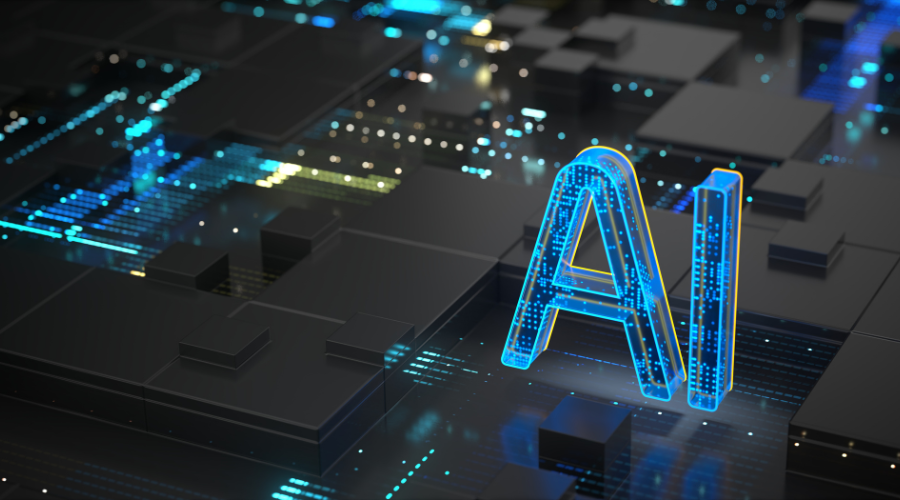
As an example of what I mean, I asked ChatGPT to tell me in no more than 100 words to explain the benefits to an office worker of using ChatGPT. It responded as follows:
“An office worker can benefit from using ChatGPT by streamlining tasks such as drafting emails, summarising documents, and conducting research. ChatGPT can help with organising schedules, setting reminders, and providing insights into data. It can also generate creative ideas and offer feedback on projects. By automating repetitive tasks, ChatGPT saves time, allowing the worker to focus on higher-value activities. Additionally, ChatGPT can serve as a virtual brainstorming partner, offering fresh perspectives on challenges and enhancing productivity.”
ChatGPT is what is known as a ‘Large Language Model’. The easiest way to understand how it functions is to imagine if the predictive text tool on your phone had been supercharged. It can help with anything text-based, though it’s important not to overly rely on it and understand its limitations. It’s not a replacement for a real human brain, and people have got into a lot of trouble for trying to get it to do their jobs for them! But it’s a great tool when used properly that everyone can benefit from in some way.
Large Language Models are just one type of AI, and there are many others that might benefit you. ChatGPT works with text, but some, like Bing Image Creator, work with images.
If you work with images a lot in your day-to-day work, this might be useful for you. Trawling endlessly through a stock image website to find the exact picture that you want to use is a far too familiar reality for many people, so this can be a great alternative!
It can also be used to just give you inspiration or create a mock up that you could use to create your final design. You could also use it to create different sizes of some artwork that you have already created to use in different scenarios – for example, AI could extend a square image to fit on a bus or billboard for you.
AI can help with a huge variety of tasks and we’ve barely scratched the surface. However, it’s worth considering the ethical implications of using AI and the right times and situations in which to use AI. As previously mentioned, you shouldn’t be using it to just do your work for you as that has already ended in disaster for some people.
Want to delve deeper into using AI?
So when should you use it? How should you use it? These are just some other questions that are considered on our AI courses, so not only will you be leaving with a full understanding of how to use the tools but also when to use them and when to not.
We’ve designed two courses to ensure that you’re getting the most out of AI. Introduction to AI Tools (such as ChatGPT) for Absolute Beginners Half-Day Course covers a variety of useful and widely used tools, such as ChatGPT (the one you’ve almost definitely heard of!), Google’s Gemini and image generation tools. We also discuss the ethical implications of using AI and best practices to follow.
The Art of AI Prompt Engineering Half-Day Course is for people that have some familiarity with these tools but wants to ensure that they’re getting the absolute best out of them. It includes various details about how to craft the best ‘prompt’ (the request you’re making of the AI), using best practice from various guidelines including those provided by OpenAI, the company that created ChatGPT. It also includes discussions of how to refine your prompts, fix errors and even more.
Why not sign up to our newsletter?
Sign up to our monthly newsletter, full of tips, tricks and news to help you to be happier and more productive at work.
Gain confidence using ChatGPT and other AI tools with happy
Happy has developed two half-day online courses to help you get to grips with using AI tools such as ChatGPT 3.5, Bing Image Creator, Microsoft's Co-Pilot, and Google's Gemini.
If you’re just starting your AI journey: We have created a beginner-friendly course designed to guide you through the fundamentals of AI and equip you with the essential skills to navigate this exciting new world.
If you’ve dabbled a bit and want to unlock greater potential: Our Art of AI Prompt Engineering course is designed to offer a collaborative approach to developing your prompting skills. Discover tools and techniques to refine your craft and perhaps even become a true AI whisperer.
Both courses are currently only available as private group bookings for your organisation. Get in touch with our friendly team for pricing, availability and to book.
Why learn online with Happy?
- Interactive and engaging - just like our classroom sessions
- Bitesize or full-day sessions - fit around your schedule
- Learn from home - all you need is a quiet place to call from and an internet connection
- IT Helpline - 2 years of free support after your course
- No quibble money-back guarantee

Ben Rogers
Ben Rogers is a Project Manager and IT expert, who was a permanent member of staff at for Happy for 5 years. He now works freelance as a project manager and writer. He is a big fan of Excel spreadsheets, especially Pivot Tables and XLOOKUP.
