
Course Updated: Charts in Detail
So, you have put all of your data into Excel. But what is it telling you? You need a chart, probably several charts. But which chart?
Here you can find all of Happy’s blog posts, covering our Excel hints and tips, ideas for creating happy workplaces, and ways to be more productive at work — and more.

So, you have put all of your data into Excel. But what is it telling you? You need a chart, probably several charts. But which chart?

How well do you know your business? Do you know how well you’re doing? What your costs are? How happy your customers are? How happy your staff are?
At Happy, we love Excel. No really, we do! It’s immensely powerful, full of fantastic features and can produce beautiful results. But we love it most when it’s easy – we don’t think anyone should have to spend days wrestling with Excel. So how is this new course going to change all that?
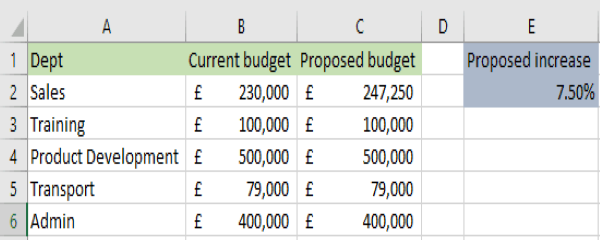
Absolute Cell References are one of those jargon words we hear used about Excel formulas all the time.

On our four day Happy Workplace Leadership Programme, we have introduced a section on being productive rather than busy. We share tips and challenge participants to take control in three key areas: email, meetings and distractions. Take control over your email, meetings and distractions with these 10 top productivity tips.
We’ve had some fantastic reviews on our Google My Business listing from people who have come to our Happy Computers training courses recently – all of these are genuine reviews from real customers in November 2016.

Google has announced they are rebranding Google Apps for Work into the G Suite, consolidating all of their cloud-based services under one Google Cloud umbrella. Read this blog post by Claire Lickman about consolidating all of your cloud-based services under one Google Cloud umbrella.

If you are sending an email to multiple contacts, a Mail Merge is the perfect way to create a personalised message. You can insert the contact's name, for example – giving your email a personal and professional touch. Learn how to create a mail merge in an email using Microsoft Outlook in this two-minute video.
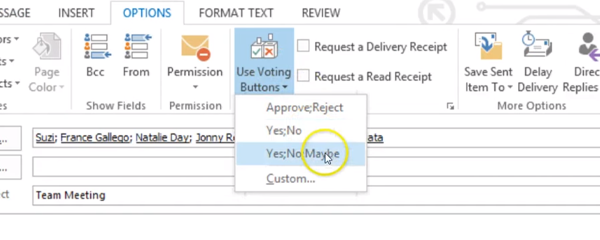
Learn how to use the voting feature in Microsoft Outlook in this week’s time-saving two-minute video!

Learn how to add hotspots to your presentations in Microsoft PowerPoint in this week’s two-minute Tip Tuesday IT productivity video!