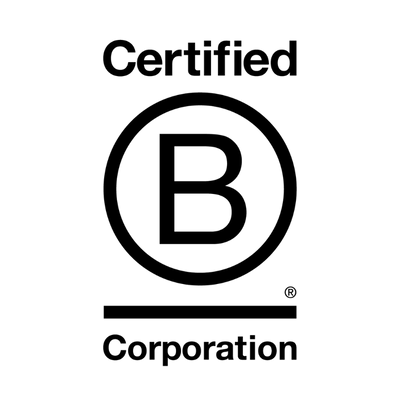Word Training with happy
Our range of Word training courses has been designed to support all learners, from beginners new to word processing software and want to gain their confidence, and intermediate learners who are creating and editing longer documents and reports. We also offer a fantastic touch typing course, for those who want to become more au fait with the keyboard!
All of our courses are available for private groups, either held at your workplace or at Happy’s training centre in Aldgate, central London. All courses include two years of free access to our IT helpline, staffed by our IT trainers to give you unlimited support after your course.
Plus, we are so confident that you will love our training that we offer a full, no quibble money-back guarantee on all courses.
Get in touch

About Word Training with happy
- Training your learners will love — we make learning about creating documents for work fun!
- Available for all skill levels — we support total beginners all the way to advanced users who need to create professional-looking long documents and reports in Word.
- Start using Word straight away — all of our training programmes are interactive with questions, activities and exercises
- Receive one-to-one attention — small class sizes maximise learning potential and ensures a truly engaging and interactive experience
- Learn practical skills to apply straight away — each learner is asked to share their objectives, which your facilitator refers to throughout the day to ensure your needs are covered
- Two years of post-course support — learners can call or email our IT Helpline as often as they need for help on anything covered by their Word course.
What is it like to learn with Happy?
Our facilitators make learning interactive and fun. In this video, Maureen delivers a session on Formulas and Functions in Excel at Happy's HQ in London.
Introduction to Word
If you're brand new to Word and word processing software, or want to build your confidence, this one-day beginner level course is for you.
You will learn all the essential features to be able to create and alter simple documents, such as letters, memos and reports.
View full course outline and availability for Introduction to Word
Introduction to PowerPoint
In this short video, Nicky explains what you will learn while on this course.
Word for Intermediate Users Courses
Long Documents and Reports
This intermediate level one-day course has been designed for learners who create and edit longer documents, and would like to learn how to quickly and easily cross-reference and review documents, and create extra navigation features such as a Table of Contents. Learn more
Communication Tools
This one-day course has been designed for learners who would like to learn more advanced features, such as using Mail Merges, pre-set paragraph and text Styles, and Building Blocks (AutoText). Learn more
Word Processing Skills Courses
As well as our range of courses to improve your productivity when using Microsoft Word, we also offer a range of related courses to make your documents really shine, such as touch typing, spelling and grammar and writing effective reports.
Learn to Touch Type in a Day
This is a different kind of touch typing course — it is fun and exercise-based. By the end of the course you will be able to recall all the keys of a keyboard from memory and be well on your way to becoming a keyboard whizz! Learn more
Perfect Grammar and Punctuation
This course will make you more capable and confident by showing you how to write grammatically, punctuate correctly, and effectively structure and layout letters and emails. Learn more
Expert Report Writing
This course looks at the basics of report writing, including structure, presentation and organisation. It includes practice sessions on all aspects of report writing. Learn more
happy Awards and Recognition
Happy and our facilitators have won many awards of the years for crafting learning that had a real impact on our clients workplaces.
The happy Guarantee
We want all learners to go away from our courses feeling as though they have learnt useful, practical skills that they can use straight away when they go back to work.
If you don’t feel that your training has been useful or if you are unhappy in any way, please get in touch with our Customer Services team within 30 days of the course. We will be happy to offer you additional support and training free of charge to help you to gain the skills you need, or if you’d prefer, a full refund.
Your post-course support package
- Included in the price of both online and classroom programmes
- 2 years of free access to our IT Helpline
- Unlimited access - call or email our team as often as you need
- Ask about any content covered on your course