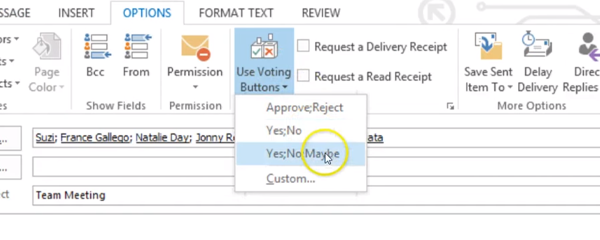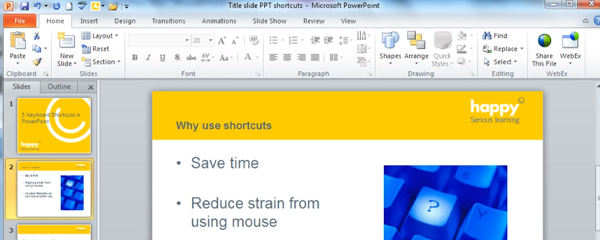Simon Perriton: How Just IT Helps People to Work at Their Best
Simon Perriton is a long-term friend of Happy, and his company Just IT has just ‘done the double’ – it’s just been in the Sunday Times ‘Best Workplace’ list and the Great Place to Work list. Simon explains in this talk (just shy of 13 minutes) how he has transformed his organisation into a happy workplace and increased profits over the last six years by helping his staff to work at their best.